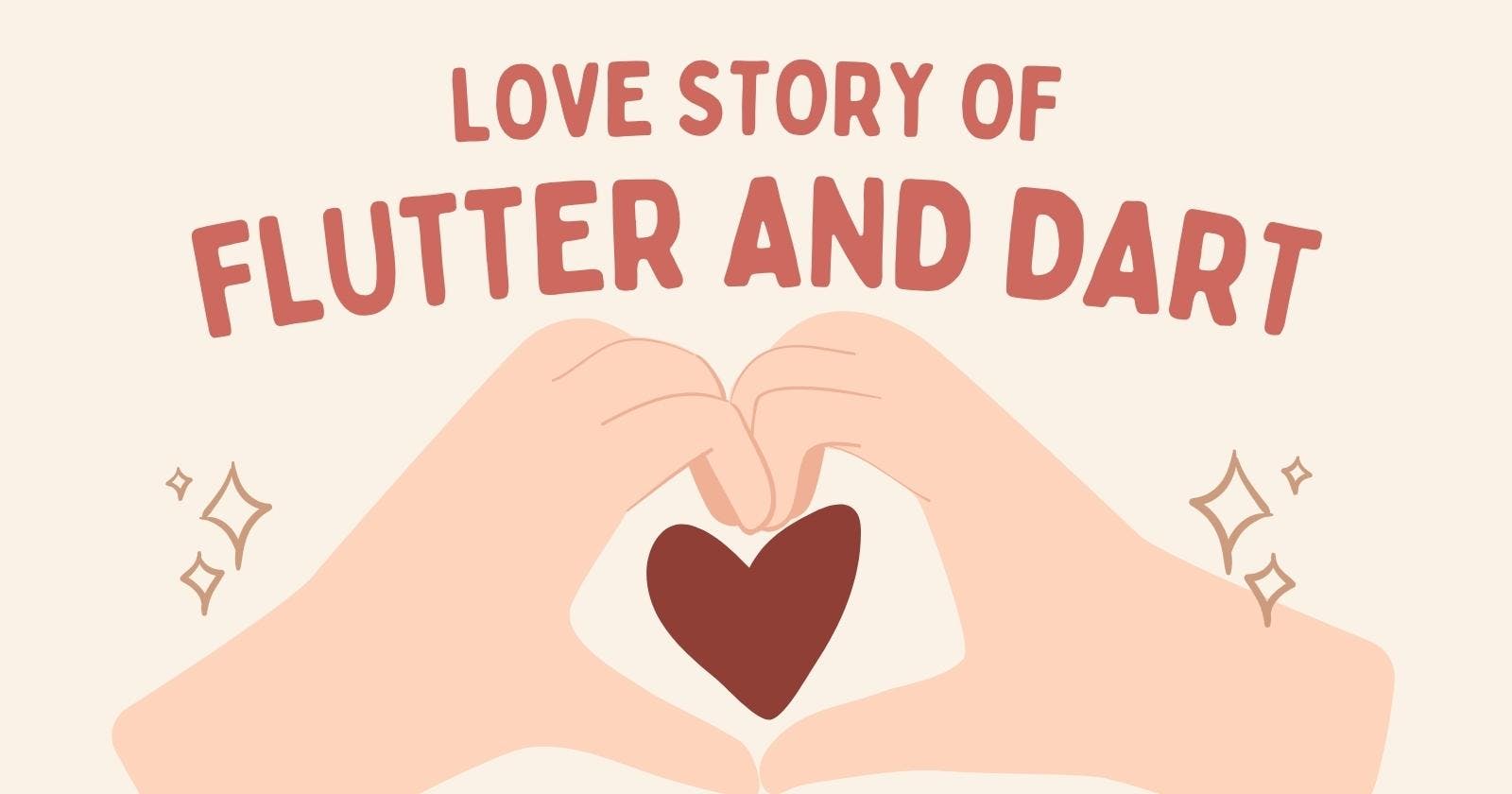Table of contents
- Introduction
- Chapter 1: Love at First Sight – Introduction to Dart ❤️
- Chapter 2: Building Trust – Variables and Data Types ❤️
- Chapter 3: The Dance of Functionality – Functions in Dart ❤️
- Chapter 4: Navigating Life's Challenges – Control Flow Structures ❤️
- Chapter 5: Building Dreams Together – Lists and Maps ❤️
- Chapter 6: Inseparable Bond – Classes and Objects ❤️
- Chapter 7: Overcoming Obstacles – Error Handling and Conclusion ❤️
- Conclusion ❤️
- FAQs
- What is Dart, and why is it important for Flutter development?
- What are variables and data types in Dart, and how are they used?
- How do functions work in Dart, and why are they essential?
- Can you explain Dart's control flow structures?
- What are lists and maps, and how can I use them in Dart?
Introduction
Ah, love stories! There's a special magic when two things unite, overcome obstacles, and flourish against all odds. Today, we're going on an adventure filled with love, laughter, and the occasional emoji. Welcome to the love story of Flutter and Dart!
Chapter 1: Love at First Sight – Introduction to Dart ❤️
Once upon a time in the tech world, Flutter developers stumbled upon Dart, and it was like love at first sight. Dart, with its clean syntax and easy-to-understand structure, made a dazzling first impression. It was as if Dart had prepared a candlelit dinner for Flutter devs, complete with rose petals and a violin playing in the background.
void main() {
print("Hello, Dart!");
}
In the above code, we've greeted Dart in a simple and friendly way using a Dart function.
Chapter 2: Building Trust – Variables and Data Types ❤️
In any relationship, trust is essential. For Flutter and Dart, this trust was built on the solid foundation of variables and data types. Dart's variables were like the keys to Flutter's heart, and data types were the love notes exchanged between them. Trustworthy and reliable, just what Flutter needed.
String favoriteColor = "blue";
int age = 30;
In these code snippets, we've declared variables 'favoriteColor' and 'age' with their respective data types, string and integer.
Chapter 3: The Dance of Functionality – Functions in Dart ❤️
If Dart and Flutter were to dance, functions would be their signature moves. Dart's functions swooped in, adding functionality and rhythm to their relationship. Picture them on the dance floor, twirling and dipping as they executed code like a perfectly choreographed dance.
String greet(String name) {
return "Hello, $name!";
}
Here, we've defined a function 'greet' that takes a 'name' parameter and returns a greeting message.
Chapter 4: Navigating Life's Challenges – Control Flow Structures ❤️
Every relationship faces challenges, and for Dart and Flutter, it was no different. But with control flow structures like 'if' statements and loops, they navigated through obstacles with grace. It was like they were in a boat, rowing together through the occasionally stormy sea of programming.
bool isFlutterFun = true;
if (isFlutterFun) {
print("Let's dive into Flutter!");
} else {
print("Maybe next time.");
}
In this code, we use an 'if' statement to determine whether to dive into Flutter or wait for another time.
Chapter 5: Building Dreams Together – Lists and Maps ❤️
As time went on, Flutter and Dart realized they could build beautiful dreams together. Lists and maps in Dart became the blueprints for their shared aspirations. They were like a couple planning their dream home, each element carefully chosen and placed.
List<String> favoriteFruits = ['apple', 'banana', 'cherry'];
Map<String, int> scores = {'Alice': 95, 'Bob': 88, 'Carol': 92};
Here, we create a list of favorite fruits and a map of scores, demonstrating how Dart handles lists and maps.
Chapter 6: Inseparable Bond – Classes and Objects ❤️
Classes and objects in Dart forged an unbreakable bond between Flutter and Dart. It was as if they were two puzzle pieces that fit perfectly together. With classes, Dart and Flutter could create and model the world around them, making their love story richer and more profound.
class Person {
String name;
int age;
Person(this.name, this.age);
}
void main() {
var person = Person('Alice', 30);
print('${person.name} is ${person.age} years old.');
}
In this example, we define a 'Person' class and create an instance of it, showcasing Dart's object-oriented capabilities.
Chapter 7: Overcoming Obstacles – Error Handling and Conclusion ❤️
No love story is without its ups and downs. Errors and exceptions were the hurdles they faced, but Dart's error handling, like a supportive friend, guided them through the tough times. In the end, they realized that overcoming obstacles only made their love stronger.
try {
var result = 10 ~/ 0; // Division by zero
print('Result: $result');
} catch (e) {
print('Error: $e');
}
In this code, we attempt to divide by zero, which triggers an exception. We catch and handle the exception to prevent crashes.
Conclusion ❤️
And so, we've reached the end of our love story between Flutter and Dart. Through variables, functions, and the occasional error, their love remained unwavering. As you embark on your journey of Flutter development, remember that Dart will always be there, ready to make your coding love story as epic as this one.
Stay tuned for the next chapter in our Flutter Development series, where we explore even more ways to create amazing mobile applications with Flutter and Dart. Until then, happy coding and spreading the love! ❤️
FAQs
What is Dart, and why is it important for Flutter development?
Dart is the programming language used for developing Flutter apps. Understanding Dart is crucial for building robust and feature-rich mobile applications with Flutter.
What are variables and data types in Dart, and how are they used?
Variables store data, and data types define the kind of data a variable can hold. In Dart, you can work with integers, doubles, strings, booleans, and more.
How do functions work in Dart, and why are they essential?
Functions in Dart allow you to encapsulate code for reuse. They are fundamental for breaking down complex logic into manageable blocks.
Can you explain Dart's control flow structures?
Dart provides 'if' statements and loops to control the flow of your program. They help in making decisions and repeating actions based on conditions.
What are lists and maps, and how can I use them in Dart?
Lists are ordered collections, and maps are key-value pairs. You can use them to manage and manipulate collections of data efficiently.